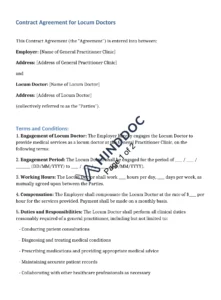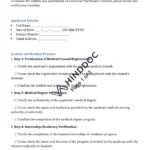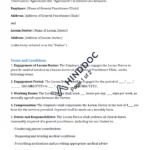Introducing the Employee Health Checkup Tracker: A Must-Have Document for Human Resources
In the fast-paced world of business, ensuring the health and well-being of employees is of utmost importance. And for professionals in the Human Resources department, keeping track of each employee’s health checkup can be a daunting task. That’s where our Employee Health Checkup Tracker comes in. Designed specifically for Human Resources departments, this document is a game-changer when it comes to managing and monitoring employee health. In this blog post, we’ll discuss the utility and necessity of this document, as well as provide a step-by-step guide on how to fill it out effectively.
Utility and Necessity of the Employee Health Checkup Tracker
As a General Practitioner or medical professional in the field, you understand the importance of regular health checkups. But keeping track of these checkups for an entire company can be overwhelming. That’s why our Employee Health Checkup Tracker is essential for Human Resources departments. It allows you to seamlessly record and monitor the health checkup status of each employee, ensuring that everyone’s well-being is taken care of.
Step-by-Step Guide: Filling Out the Employee Health Checkup Tracker
1. Company Details
Begin by filling out the company details section of the document. Include the company name, address, and contact person. This information ensures that the document is personalized and specific to your organization.
2. Employee Details
Next, enter the employee details section. Start with the Employee ID, Name, and Department. These details help in identifying each employee and categorizing them according to their respective departments.
For a comprehensive overview, add relevant information such as the employee’s medical condition (if any) and the date of their last checkup. This information ensures that you are aware of any existing medical conditions that might require special attention.
Furthermore, leave space for notes/comments. Use this section to record any additional information or observations that may be relevant to the employee’s health.
3. Health Checkup Status
The main purpose of the Employee Health Checkup Tracker is to keep track of each employee’s health checkup status. Create a table or use checkboxes to indicate whether each employee has undergone a checkup.
It is advisable to update this section after each employee’s checkup to maintain accurate and up-to-date records.
4. Notes/Comments
The Notes/Comments section is a valuable space for recording any additional information related to employee health. Use this area to jot down any other details that might be important for future reference.
5. Doctor’s Information
Enter the doctor’s information section. This includes the name of the doctor, their license number, clinic address, phone number, and email. This information ensures that you have quick access to the necessary details in case any employee needs medical attention.
Highlighting the Perceived Value of the Employee Health Checkup Tracker
While we offer the Employee Health Checkup Tracker as a free standalone document, it is just one piece of a powerful bundle specially curated for Human Resources professionals. This bundle contains over 500 documents tailored to the needs of General Practitioners and HR departments, providing a comprehensive set of tools for managing employee health and well-being. By purchasing the full bundle, you gain access to a wealth of resources that will streamline your workflow and enhance efficiency in your day-to-day operations.
Conclusion
In conclusion, the Employee Health Checkup Tracker is a must-have document for Human Resources professionals. By using this document, you can effectively monitor and manage the health checkup status of each employee, ensuring their well-being and overall productivity. Please feel free to download the attached Employee Health Checkup Tracker, and consider exploring the complete bundle for a vast collection of documents tailored to your profession.